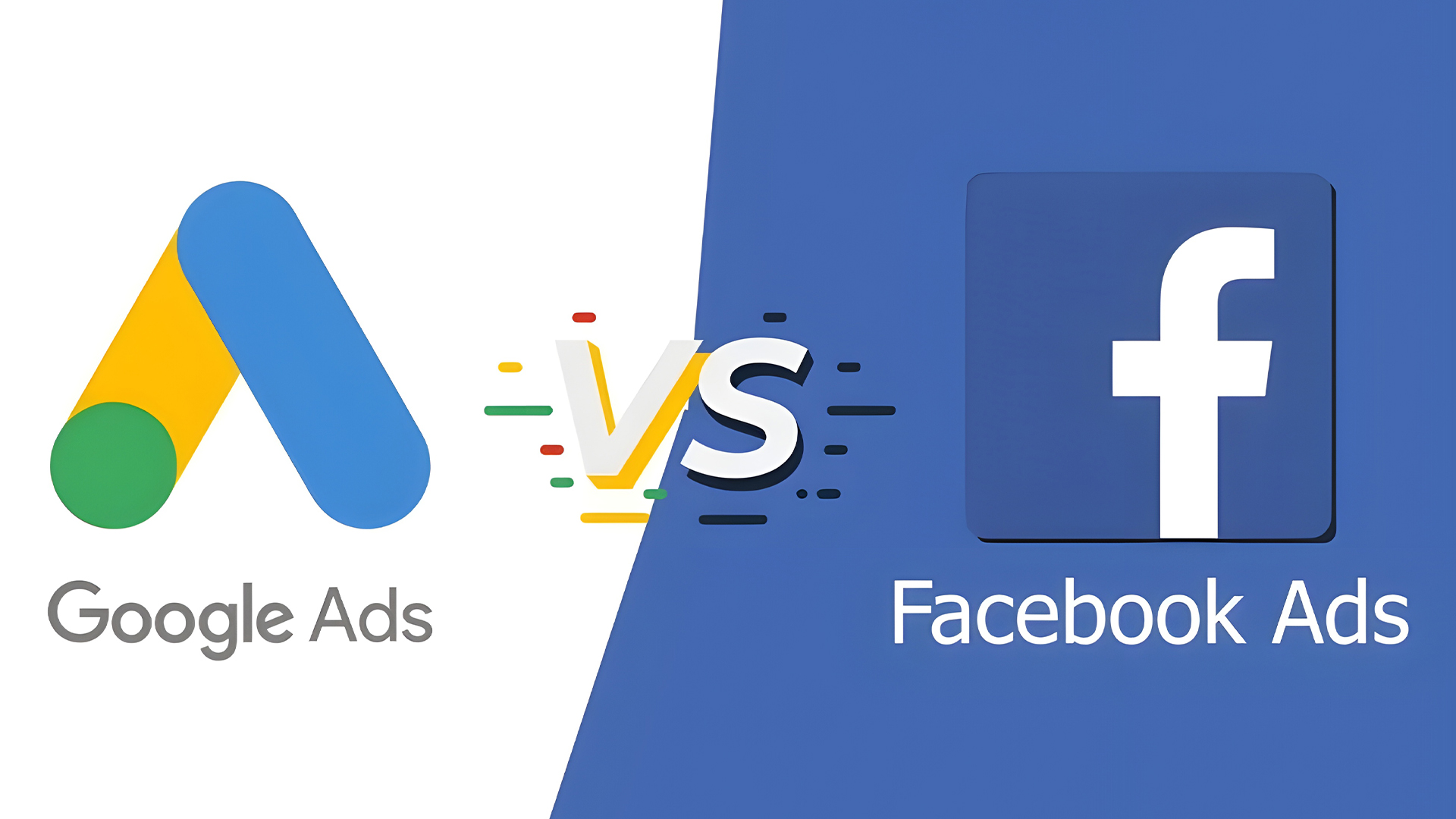How ADK Turns Basic Agents into Smart Assistants

Table of Contents
Google’s Agent Development Kit (ADK) helps turn simple AI agents into smart assistants. Basic agents can follow simple commands, but they can’t handle complex tasks independently. ADK provides these agents with the tools and structure they need to think, plan, and utilise other resources. With ADK, developers can build AI agents that work like real assistants—able to solve problems, take actions, and even work with other agents as a team.
In this guide, we will explain how ADK works, how to build AI agents step by step, and what tools you need to make your agents smarter and more useful.
What Are AI Agents and Why Do They Need ADK

AI agents are smart computer programs that can do tasks on their own. These tasks include finding information, making plans, using different tools, or even working with other agents like a team. They can think step by step and decide what to do next without needing help all the time.
However, basic AI agents are limited. They can only follow simple instructions. That’s why they need a special toolkit like Google’s Agent Development Kit (ADK). ADK helps developers build AI agents that are much smarter, more flexible, and able to do more complex things.
With the help of ADK, you can turn a simple agent into a smart assistant. These assistants can understand what needs to be done, make choices, and use tools to complete tasks. They don’t just answer questions—they help solve problems.
By using an AI agent builder like the Agent Development Kit, developers can design agents that act more like human helpers, rather than bots that repeat answers.
Introducing the Agent Development Kit: Google ADK
Google’s Agent Development Kit (ADK) is a free, open-source tool that helps developers build AI agents easily. It gives you a step-by-step way to make smart agents that can follow workflows (a list of steps or instructions).This means agents can follow a process from start to finish, such as booking a trip, checking your schedule, or assisting with research.
With the Google Agent Development Kit, developers can create a wide range of agents. Each agent can have a special job—for example, one agent can search the web, another can send messages, and another can plan a schedule. ADK also allows all these agents to work together as a team to complete big tasks.
Using the AI agent builder tools inside ADK, developers can:
- Write the agent’s steps.
- Give the agent access to tools (like calculators, search engines, or apps).
- Add multiple agents in one system.
- Test and improve their agents easily.
How to Build an AI Agent Step-by-Step
Building an AI agent using Google’s Agent Development Kit (ADK) is easy if you follow a few clear steps. Here’s how you can do it:
Step 1: Install ADK
First, you need to install the Agent Development Kit (ADK) on your computer. You can use Python or Java to run it. ADK works through a command-line interface (CLI), which helps you control everything from your terminal.
You just need a few setup commands, and you’re ready to start building!
Step 2: Add AI Agent Tools
Next, you define the tools your agent will use. These are like “skills” that the agent needs to do its job.
Some common tools include:
- A search tool to look things up online.
- A code tool to run small programs or scripts.
- Custom tools, like connecting to an app or using a weather API.
These tools help your agent do real tasks, not just give answers.
Step 3: Create Your AI Agents
Now, it’s time to build the agents. Each agent is like a worker with a specific job.
For example:
- A FlightAgent can help book flights.
- A HotelAgent can find hotel options.
- A WeatherAgent can check the weather.
You can build as many agents as you need, each one focusing on a single task. This makes your AI system more organized and intelligent.
Step 4: Orchestrate Workflows
Once your agents are ready, you need to manage how they work together. This is called a workflow that instructs agents on the order to follow, who should perform what tasks, and when.
You can choose:
- Sequential: One agent works after another, step by step.
- Parallel: Multiple agents work at the same time.
- Loop: Repeat the same task until it’s done right.
You can also use AI (like LLMs) to decide which agent to activate depending on the task.
Why ADK Makes Your AI Agent Builder Smarter
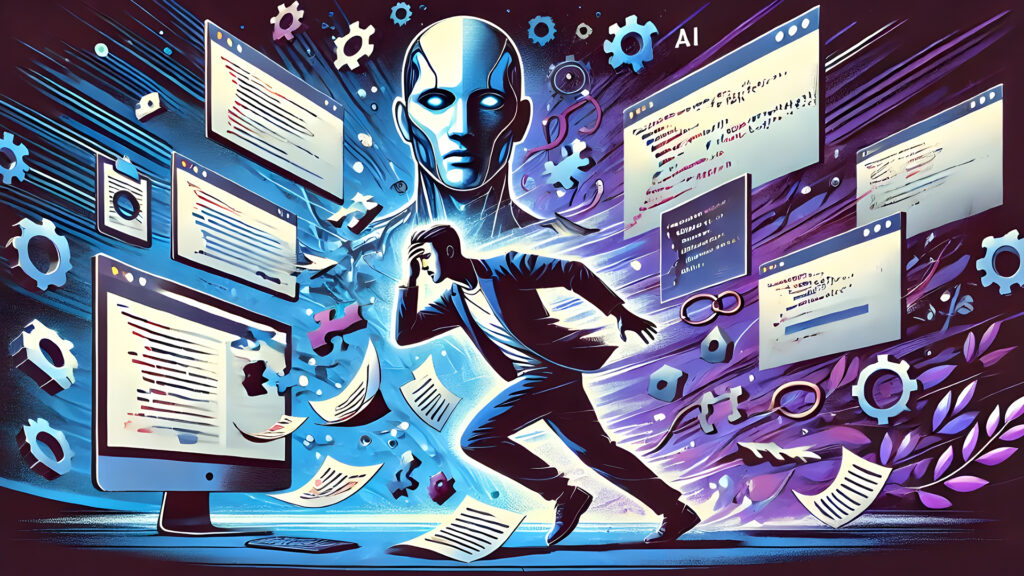
Using the Google agent development kit (ADK) instead of a basic setup gives you many advantages:
- Modular, multi-agent design: You can build different agents for different tasks and have them work together. You don’t need to create a single, all-encompassing agent that tries to do everything. For example, one agent can handle travel bookings, another can check the weather, and another can send emails. This keeps your system organized and flexible.
- Model agnostic: ADK works with various AI models, including Gemini, Vertex AI models, and open-source models, through LiteLLM. You can select the model that best suits your needs. Don’t limit yourself to using only one kind of AI.
- Supports the full agent lifecycle: ADK includes everything from creating agents to testing, evaluating, deploying, and monitoring them. You can check how your agent performs, fix issues with built-in tools, and launch it confidently in real situations.
If you’re an AI agent builder, ADK gives you powerful tools to build AI agents that are smart, reliable, and ready for real use.
Debugging Tools and Debug Tool Features
Google ADK includes built-in debugging tools that help developers check and fix how their AI agents work. Whether you’re using the command-line interface (CLI) or a graphical user interface (GUI), these tools let you see exactly what your agents are doing at each step.
These AI agent tools help you understand how your agent behaves, what tools it calls, and if it’s following the right steps. This makes it easier to identify and resolve issues during the development process.
Some useful debugging tools in ADK include:
- Logs and Traces: These show a detailed history of what each agent did. You can view the actions taken and their corresponding dates.
- Visual Session Tooling: This feature allows you to view your agent’s actions in real-time, presented in a graphical format. It helps get real-time feedback during testing.
- Eval Frameworks: ADK includes tools like adk-eval and other built-in evaluation tools that help you test how well your agent is performing, check if it’s making the right decisions, and improve its logic.
- Tool Call Inspection: You can inspect each tool call made by your agent using the CLI Debugger or the Visual Debugger to make sure your agent is calling the correct tools in the proper order.
So, if you’re a developer using an AI agent builder like ADK, these debugging tools give you complete control to test, analyze, and improve your AI agents from start to finish. They help make sure everything works smoothly before launching your agents for real-world tasks.
The Final Result: Smart Assistants Powered by ADK
When you use the agent development kit Google ADK, and follow how to build an AI agent workflow, you can build AI agents that:
- Reason over multiple steps,
- Call external tools reliably,
- Work in specialized roles,
- Scale to handle complex tasks.
If you’re building a travel assistant, customer support agent, or research assistant, ADK makes it easier to create AI agents that behave like intelligent assistants rather than simple bots.
Wrap Up!
With the help of Google’s Agent Development Kit (ADK), building smart AI agents has never been easier.If you’re starting out or already an experienced developer, ADK gives you everything you need—from tools and workflows to debugging support. You can now build AI agents that are smarter, faster, and ready to take on real-world tasks. So, if you’ve ever wondered how to build an AI agent that truly acts like an assistant, ADK is the perfect place to start. It’s time to turn your ideas into intelligent action.
Need help building your next AI agent? Get in touch with Cubitrek today!
Common Queries
Q: What are the five types of intelligent agents?
They include simple reflex, model-based, goal-based, utility-based, and learning agents—ranging from basic to advanced.
Q: What is the difference between an AI agent and an assistant?
AI assistants respond to commands, whereas AI agents operate independently to achieve a goal.
Q: What is the difference between Google ADK and Semantic Kernel?
Google ADK works best with Google tools and uses a modular, event-based setup. The Semantic Kernel, developed by Microsoft, focuses on connecting AI with memory and planning.